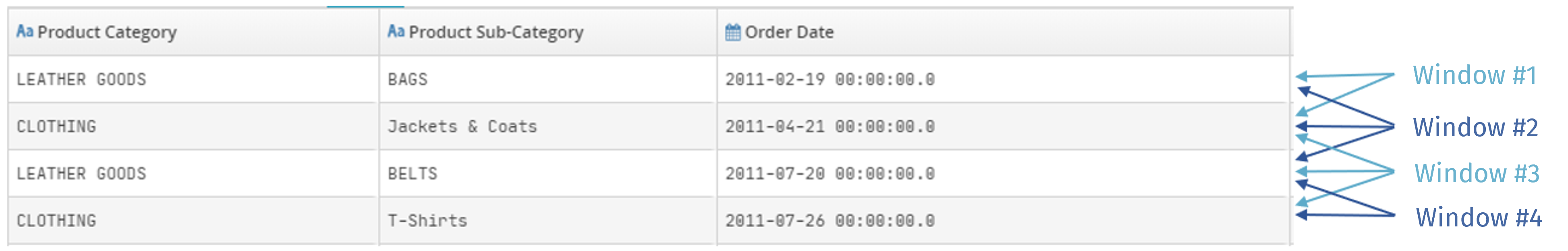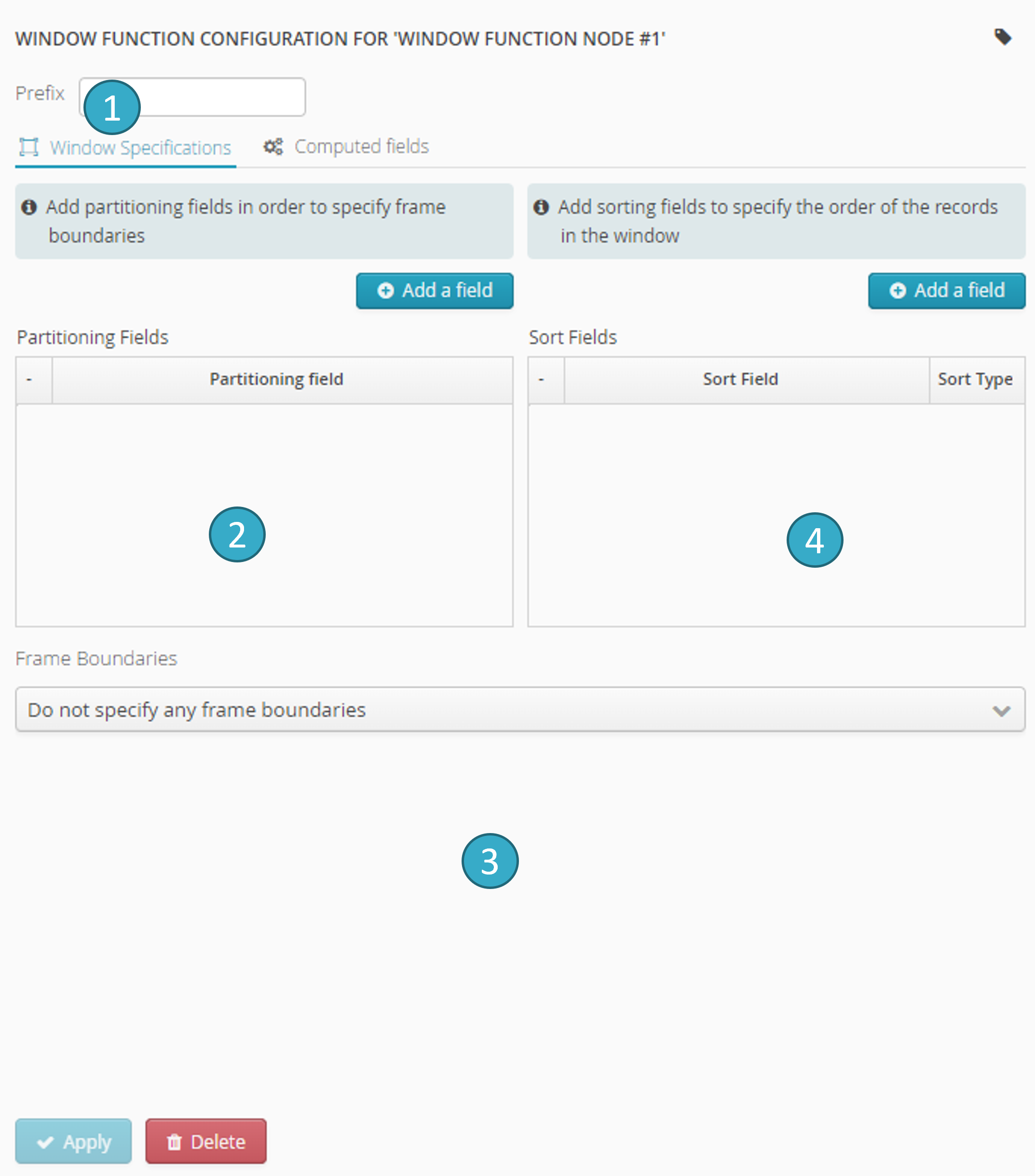8.2. Window Specification tab
In the Window Specification tab  , you can specify the boundaries of the frame around the current record in the input dataset on which the calculations will be performed.
, you can specify the boundaries of the frame around the current record in the input dataset on which the calculations will be performed.
Caution
In the same tab you can also set the sort conditions for the frame. (This is essential if you want to use calculation functions that depend on record order within the frame (e.g Rank, Dense Rank or Cumulative Sum)).
There are several ways of setting the boundaries of the frame around the current record.
8.2.1. Setting frame boundaries through partitioning
By selecting e.g. Product Category and Product Sub-Category for the partitioning that will be done in the partitioning field specification zone  :
:
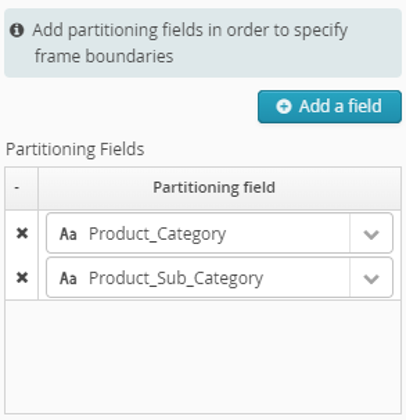
Frame boundaries are set for each Product Category / Product Sub-Category pair.
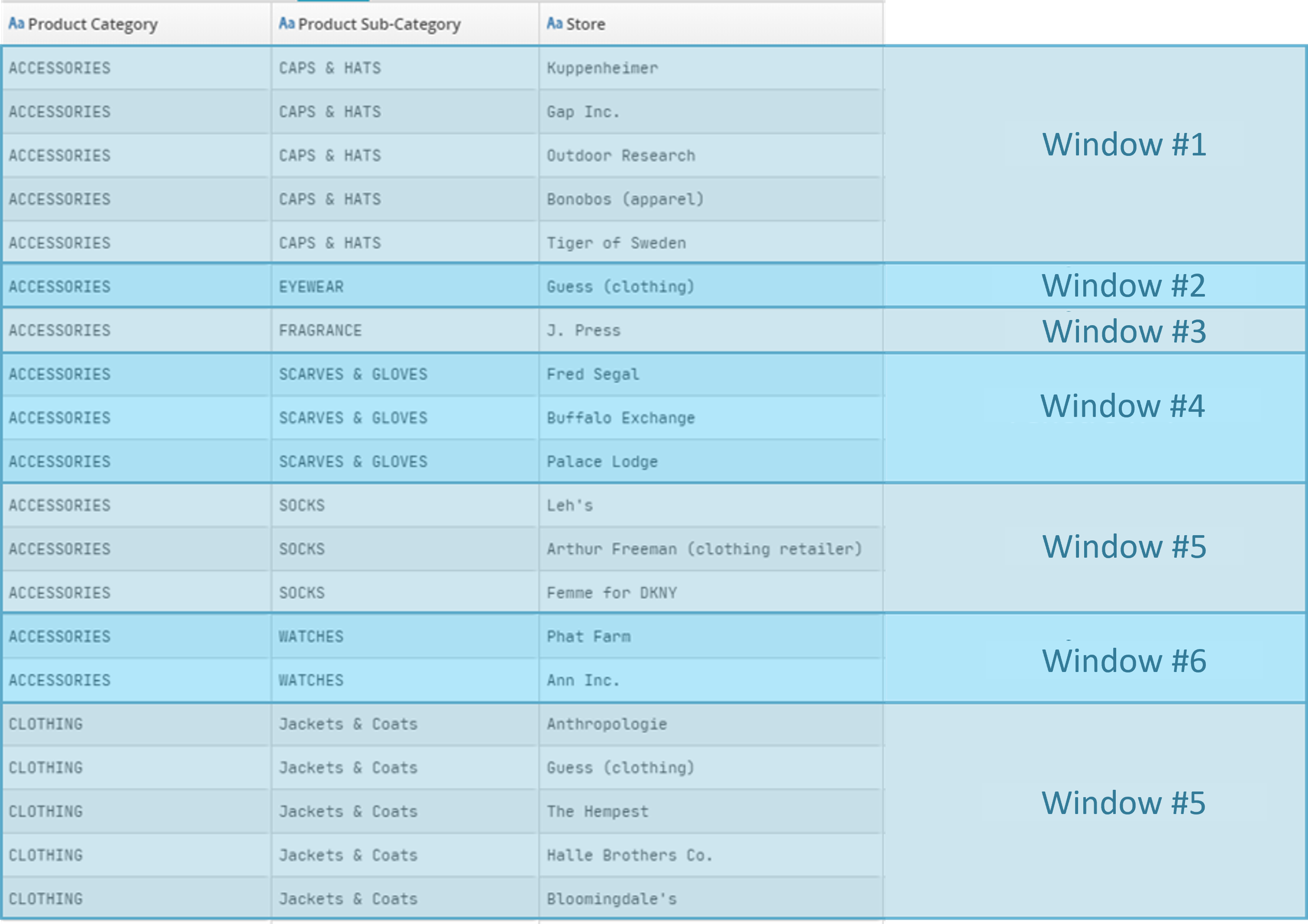
8.2.2. Add frame boundaries
The following configuration  lets you specify a frame with up to 3 records:
lets you specify a frame with up to 3 records:
The previous record, unless this is the first record.
The current record.
The next record, unless this is the last record.
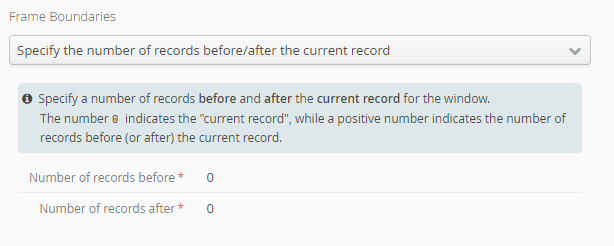
This opens the following windows: