Video tutorials
Get started with Tale of Data using training videos! Each video covers a specific aspect of using Tale of Data.
Introduction to the Tale of Data environment
Induction video : how to make changes to a flow
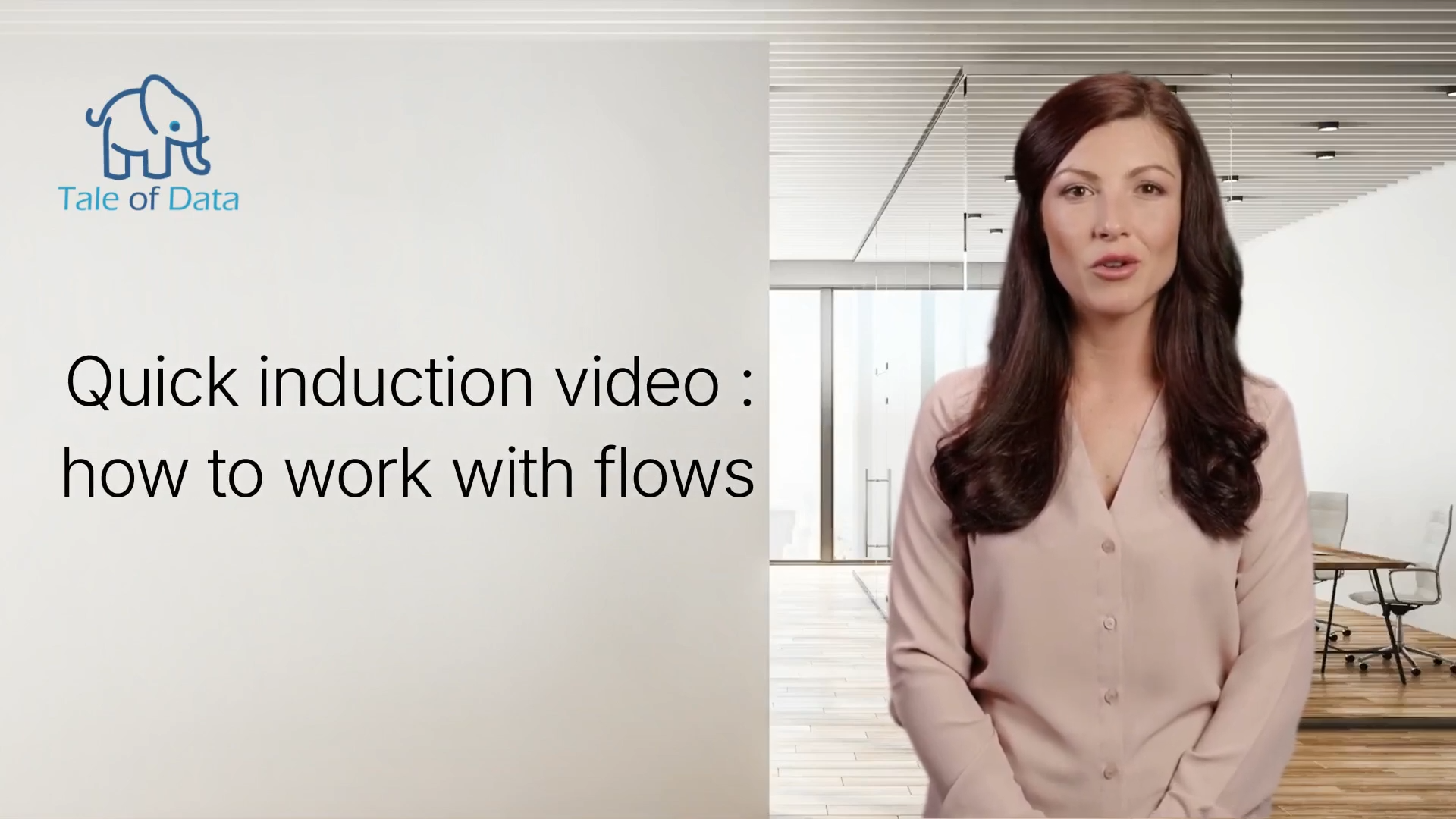
This is the video to watch if you are new and starting out on our platform.
My first flow
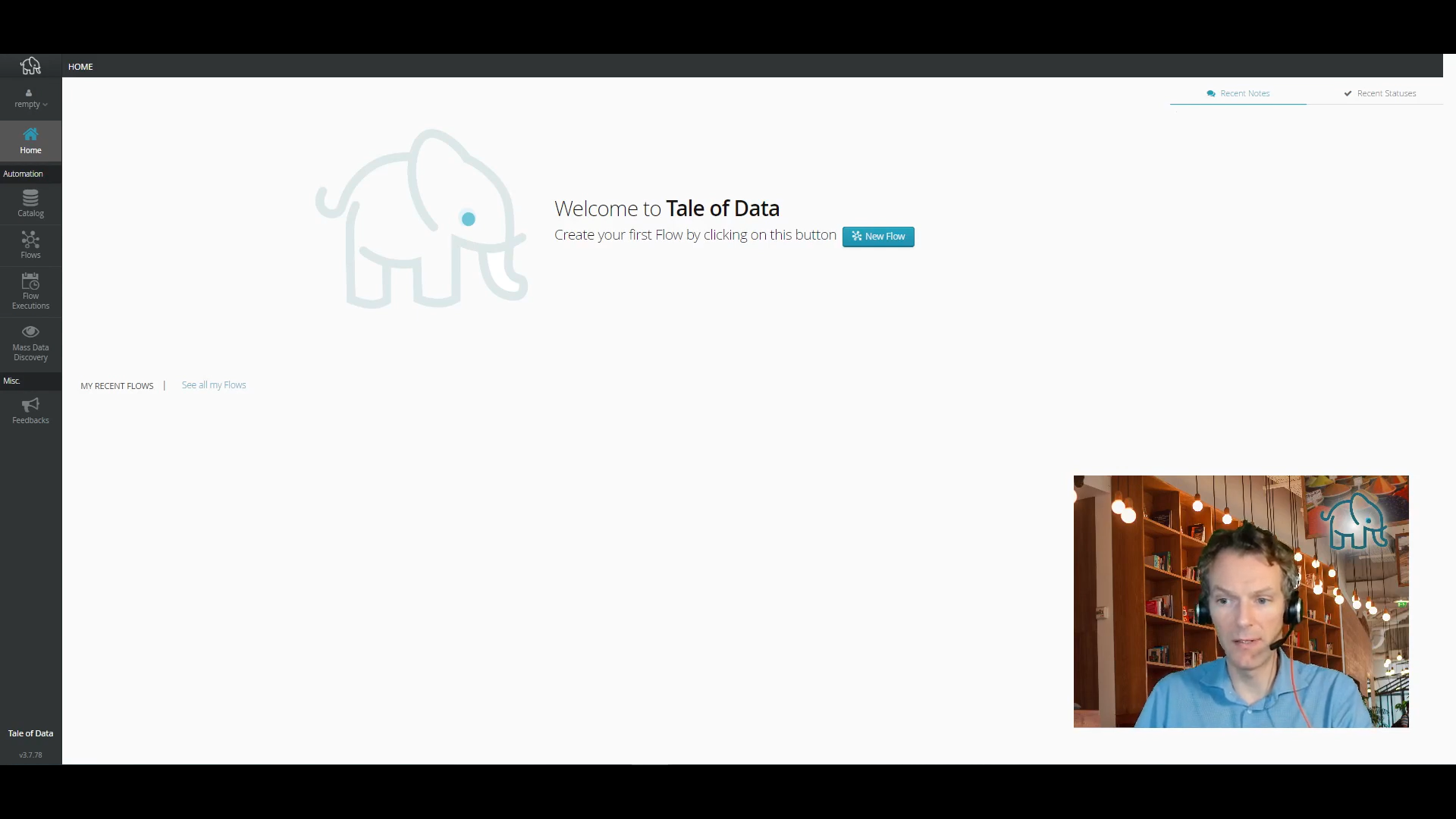
Start from the beginning: learn how to build and run a flow in Tale of Data.
Back to the Future: Flow History and Documentation
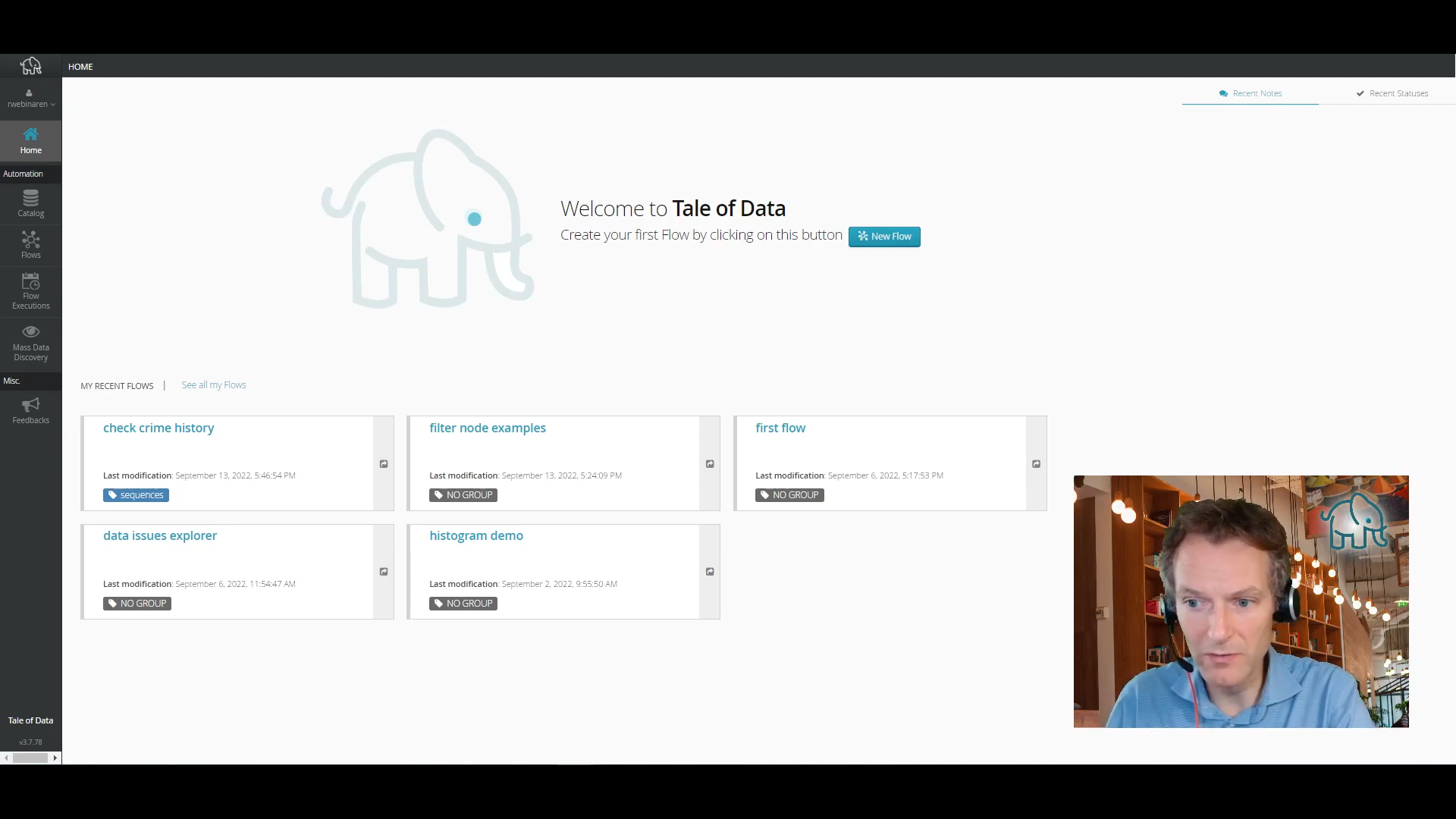
You can get back whenever you want to how a particular flow was at a give time in the past. This is very flexible because it allows you to go back to a particular state, do some trials and make changes, and then come back to how the flow was just before you started experimenting. When you combine that with the ability to duplicate flows (in the Flow list), the possibilities are pretty endless.
How to set up a Flow Sequence
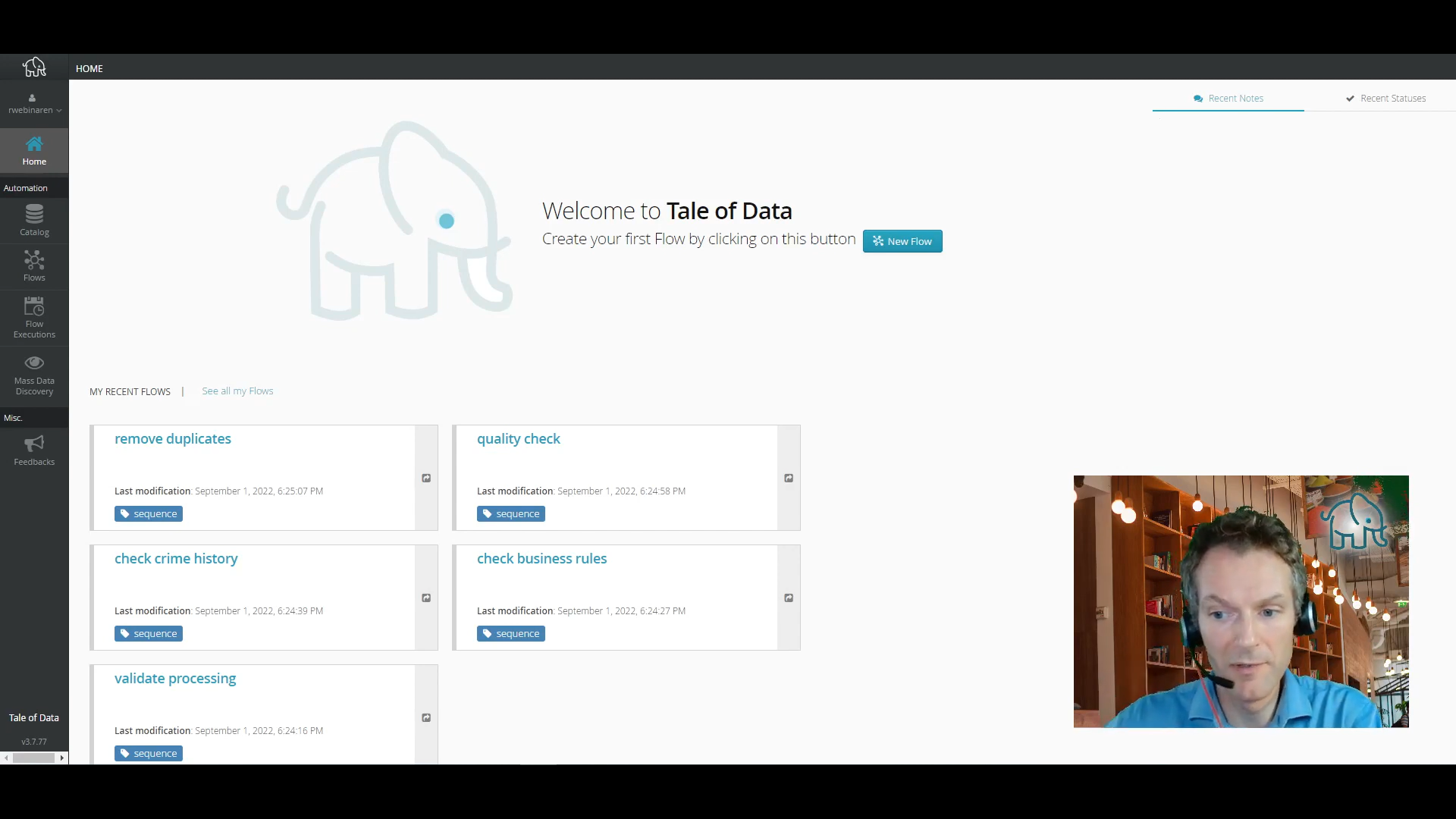
In this video we explain how you can set up and run a Flow Sequence. What this means is that instead of manually running one flow after another, you can let Tale of Data do this for you. And benefit from the same scheduling features that exist for running flows.
Sharing Flows in Tale of Data
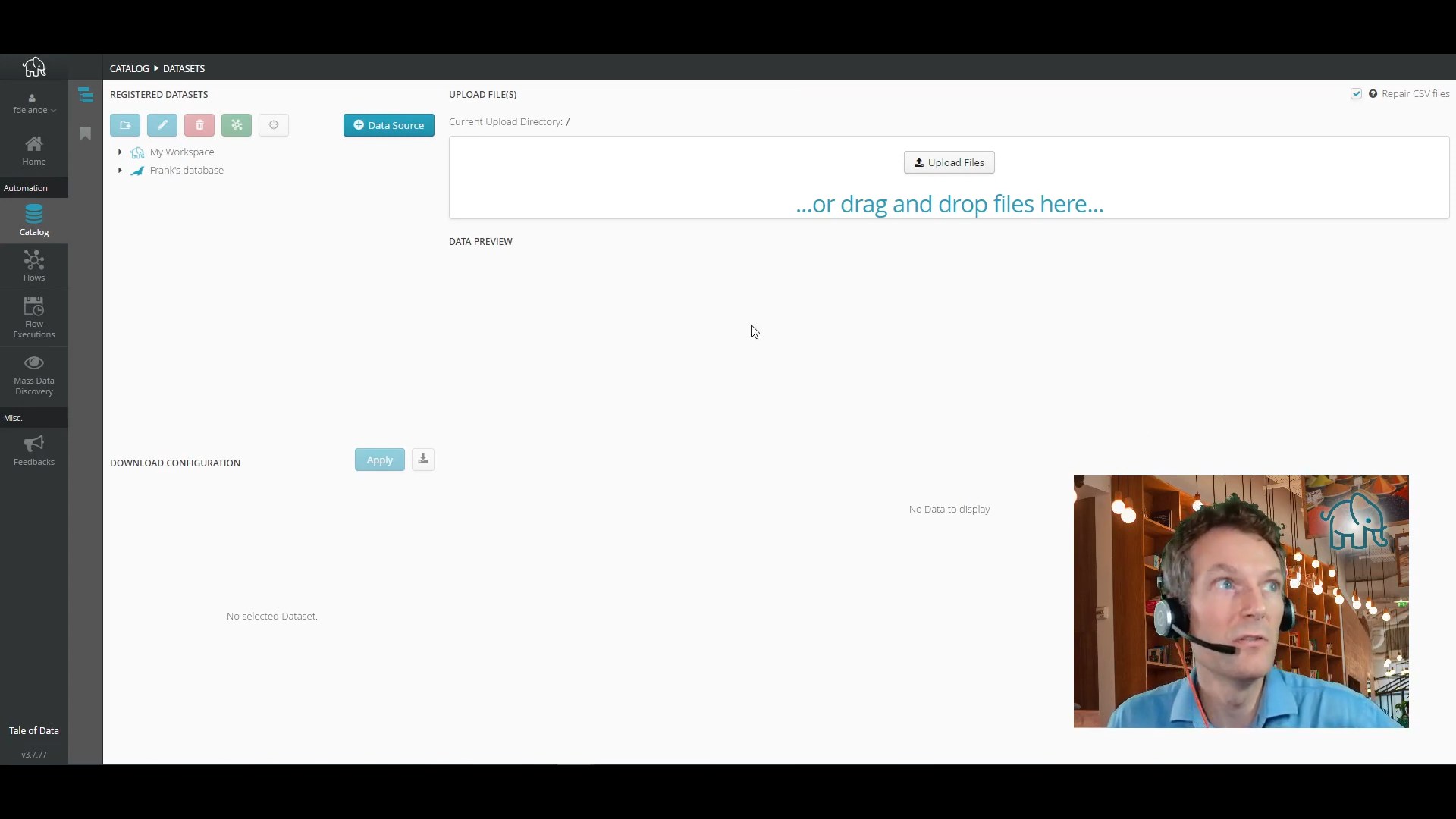
Tale of Data allows you to hand over already set-up data sources from your catalog to colleagues within your organisation in one fell swoop. This can help them get started more quickly on a new project - all you need to do is right click in your catalog and share.
Build your dashboards
Dashboards, from the consumer/user side
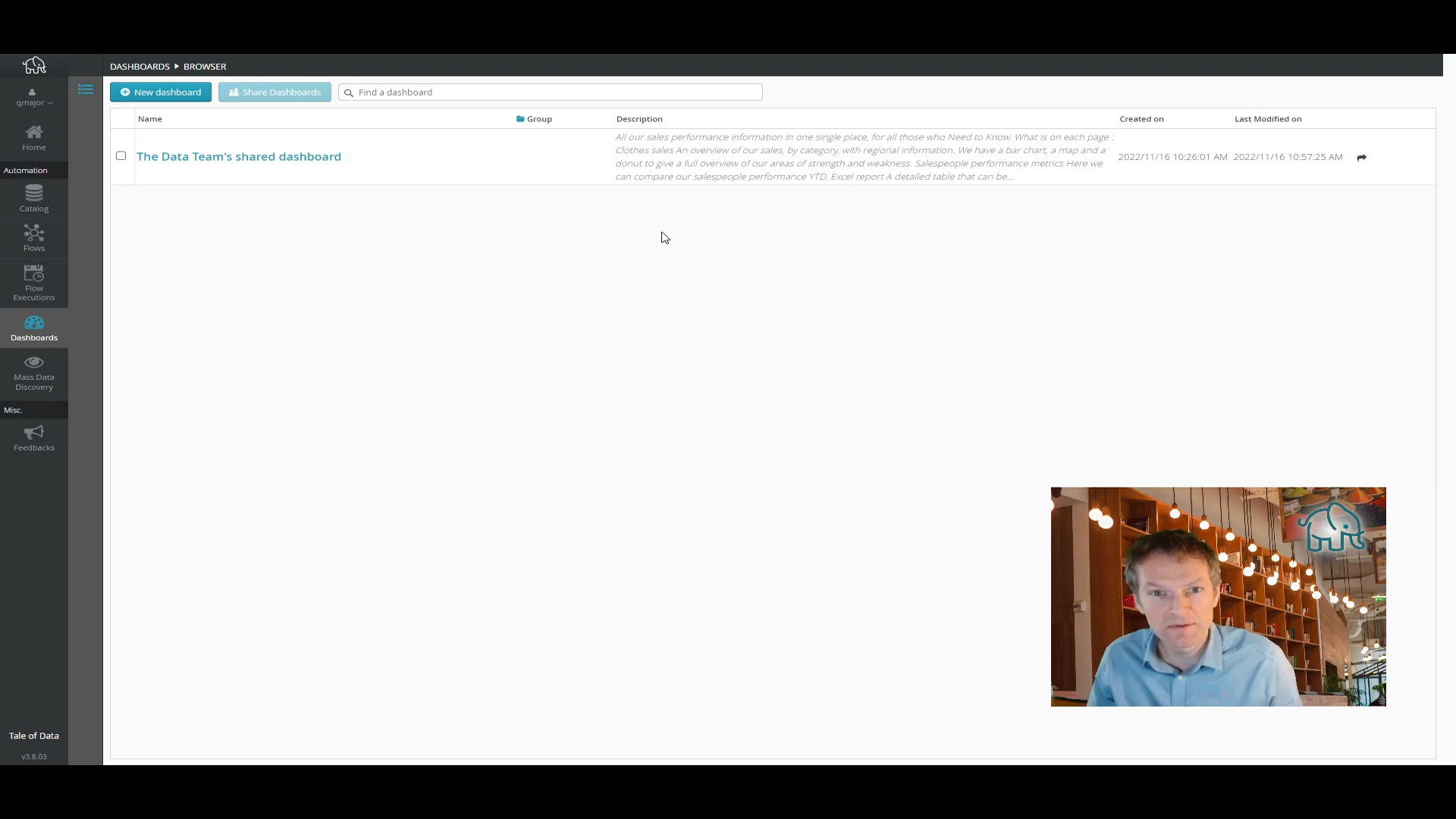
Discover how to use Tale of Data dashboards.
Dashboards, from the creator’s perspective
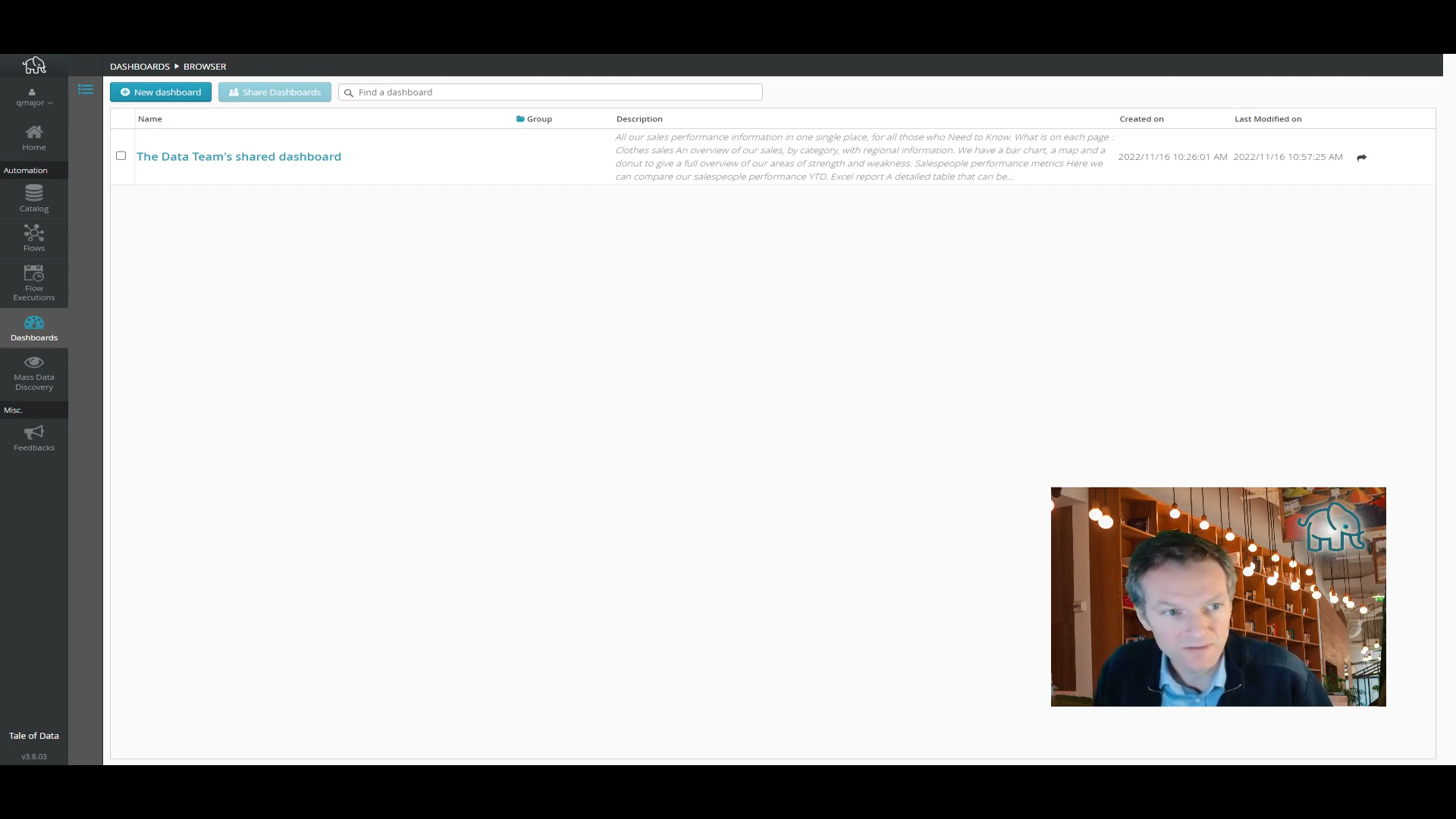
Learn how to create your dashboards.
Map the data (Mass Data Discovery)
How the Mass Data Discovery module works
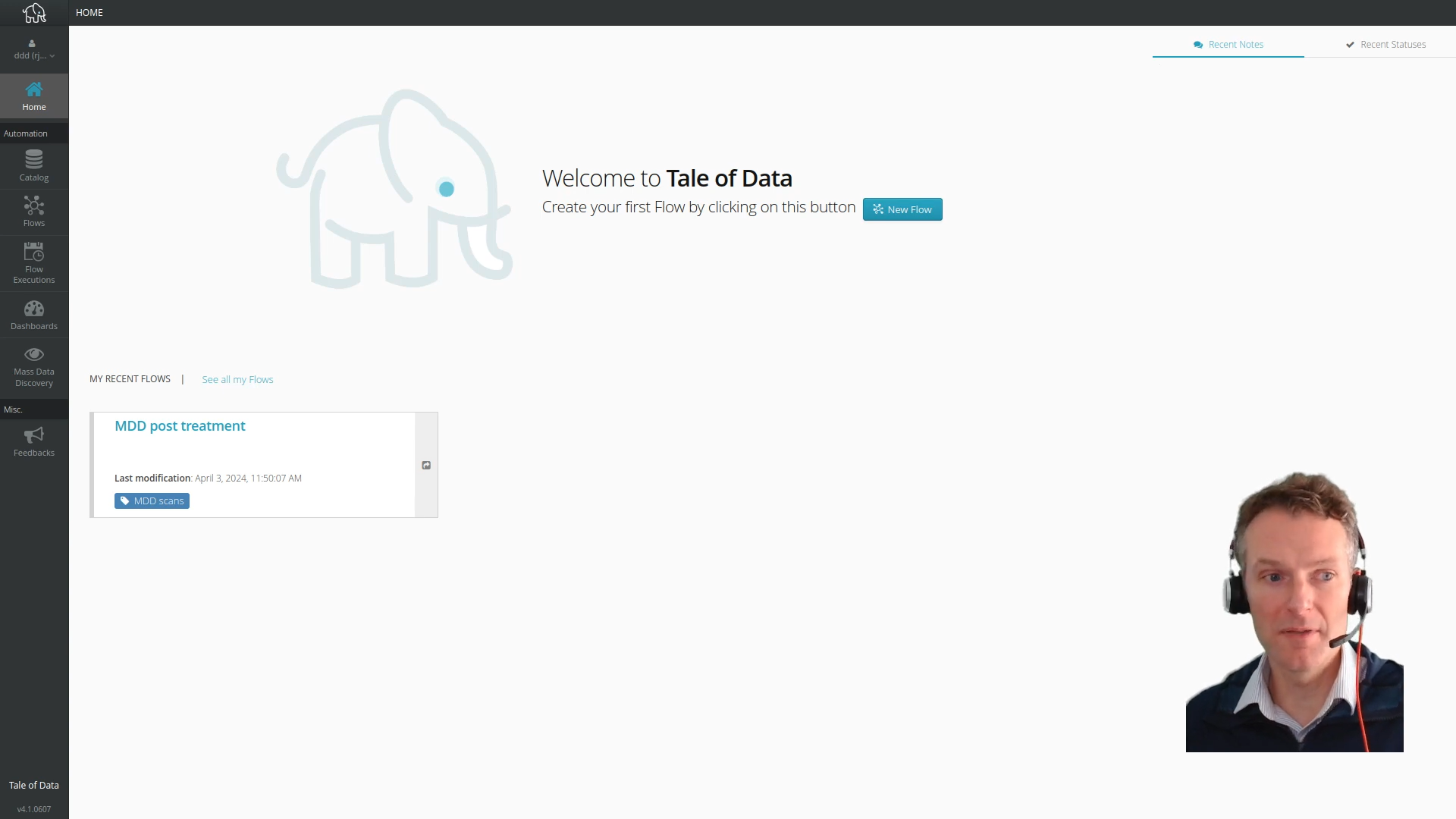
Find out all you need to know about the MDD module (Mass Data Discovery).
The preparation editor
Preparation Node Basics
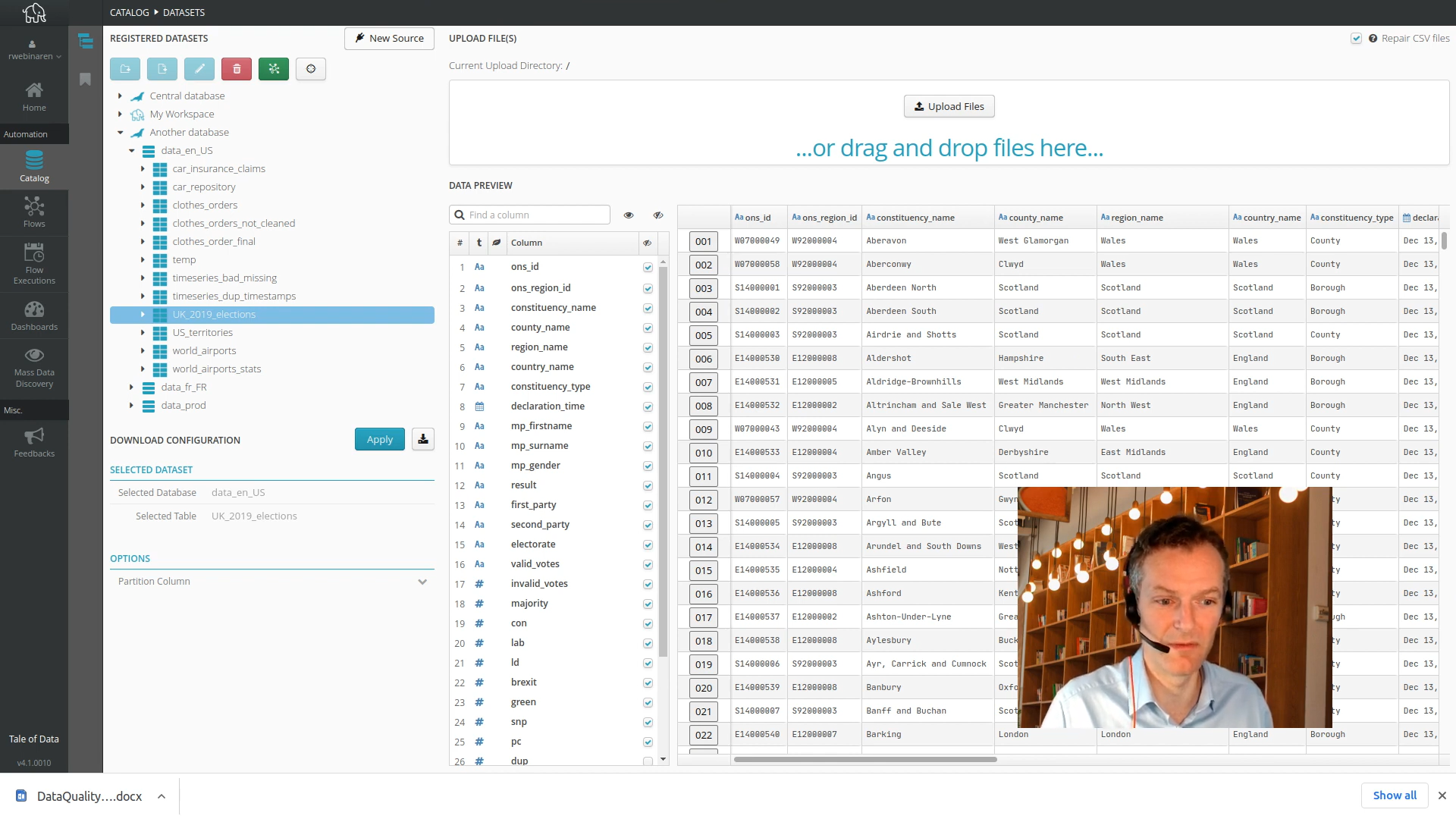
Come and join us for a whistle-stop tour of the Preparation Node !
Advanced usage of the preparation editor : all about filtering
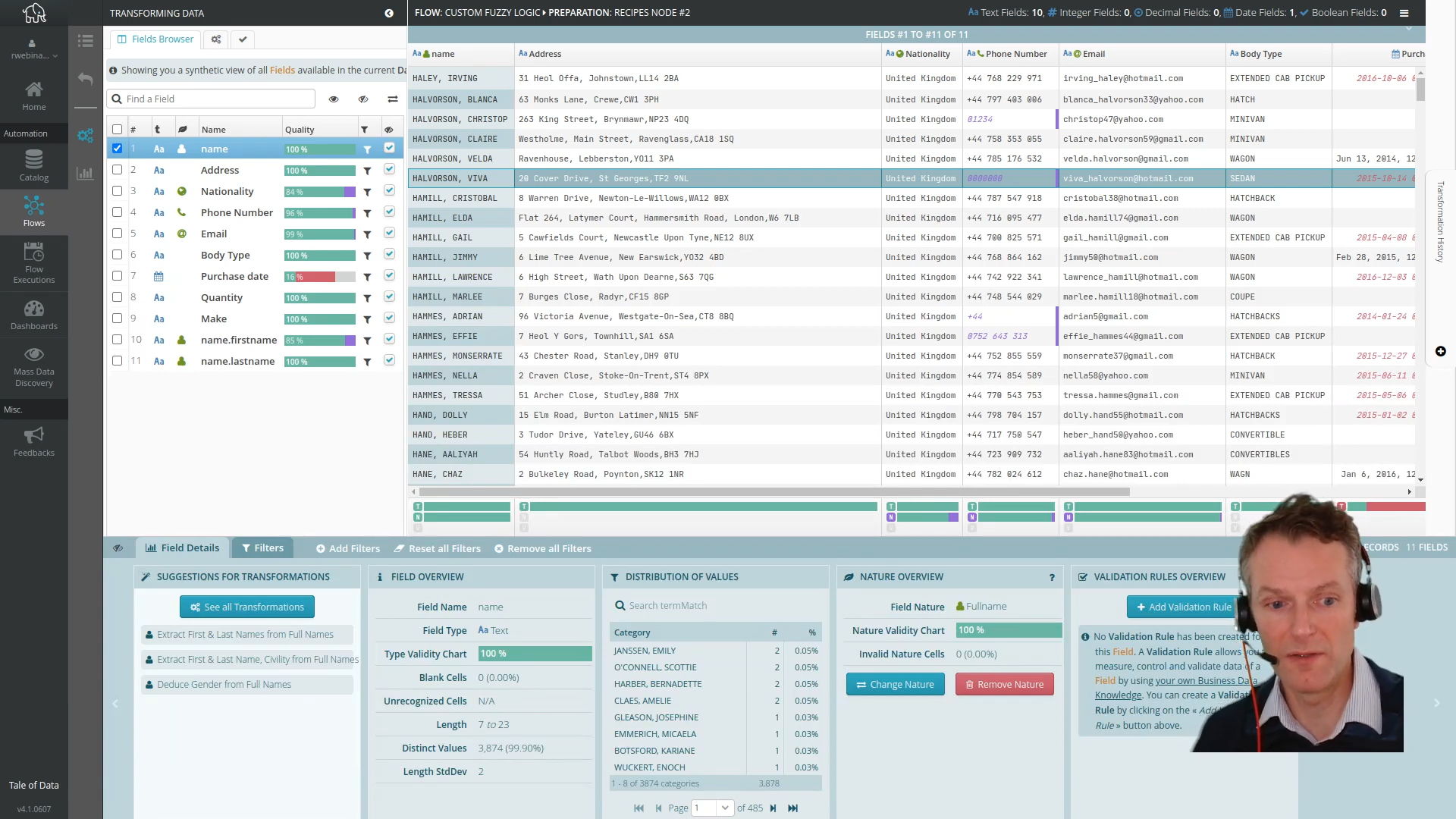
This video presents how to use filters in the preparation editor. These can be extremely useful for looking at your data and exploring it. Furthermore it can also help in cases where you would quickly like to apply transformations only on a subset of your data. Both uses are illustrated and should help you become very proficient with this tool.
Generative AI with Tale of Data
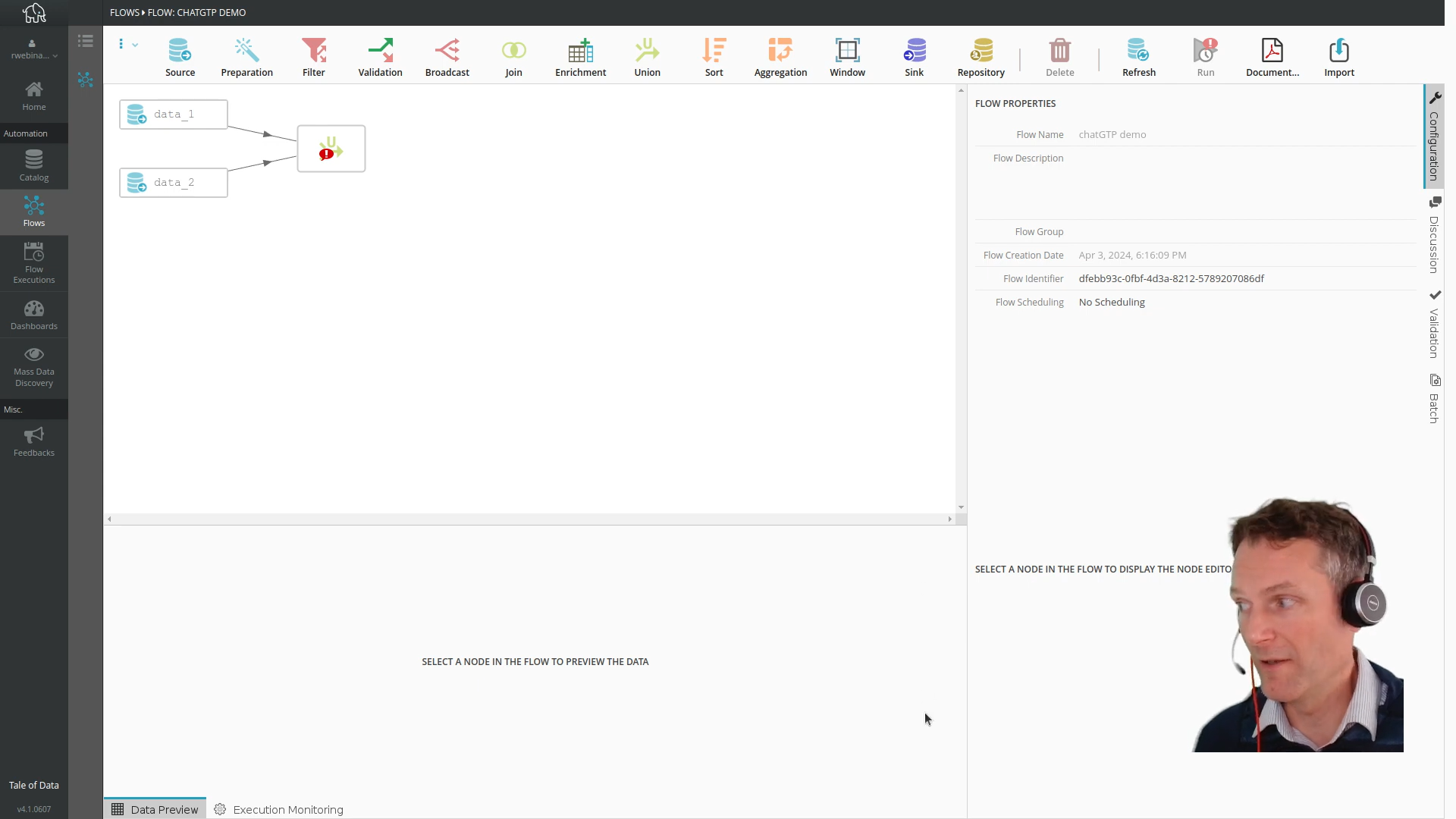
An example of how to connect to ChatGTP to use Generative AI with Tale of Data.
Using Business Rules to amend your data
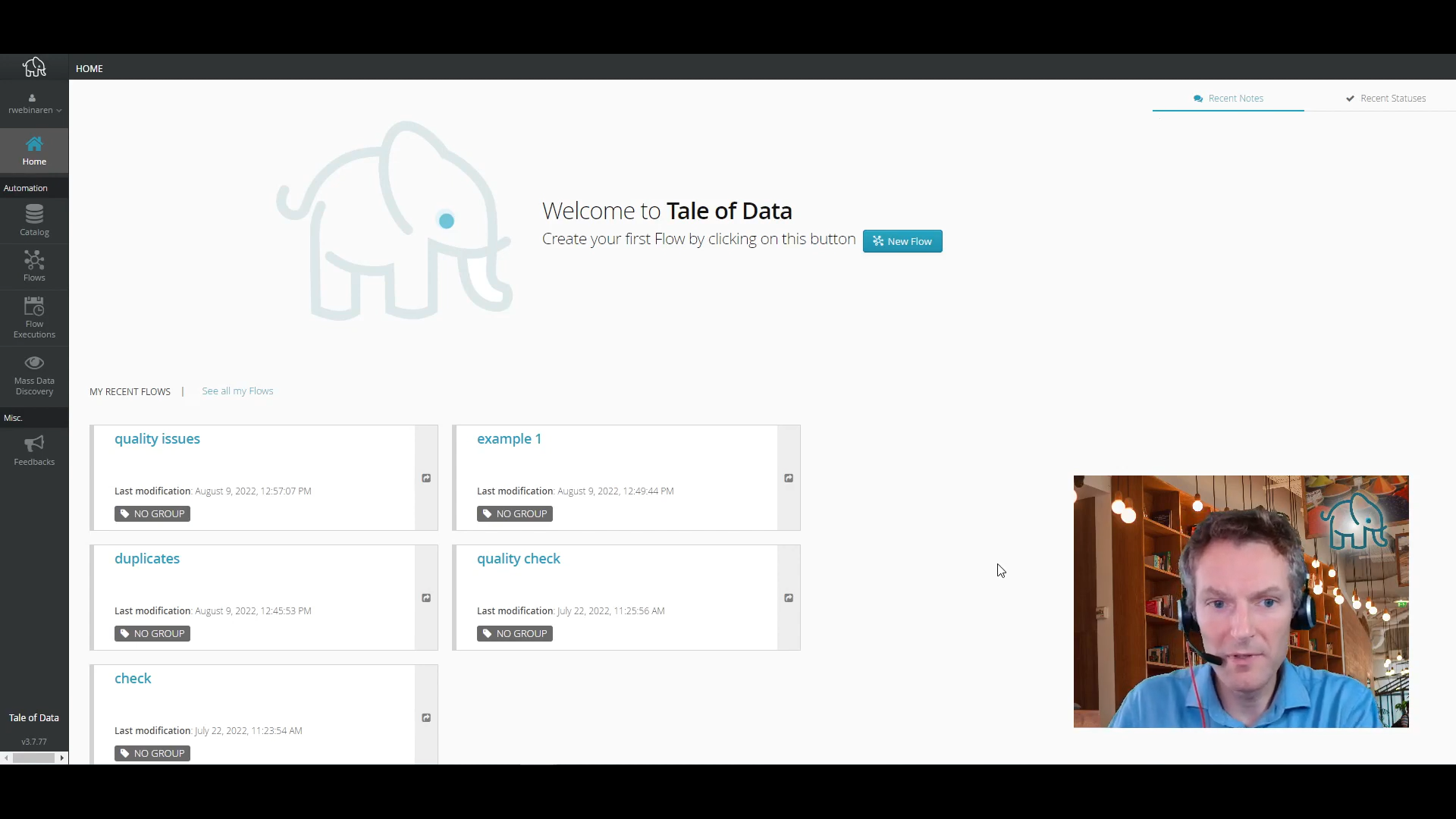
If you haven’t yet started to use Business Rules, now is the time to find out more about them! You can use these to make any changes you want to your data. We give you some basic examples that will get you started. The rest you will find easy, and will grow depending on what particular problem you want to solve.
How to remove duplicates using fingerprints
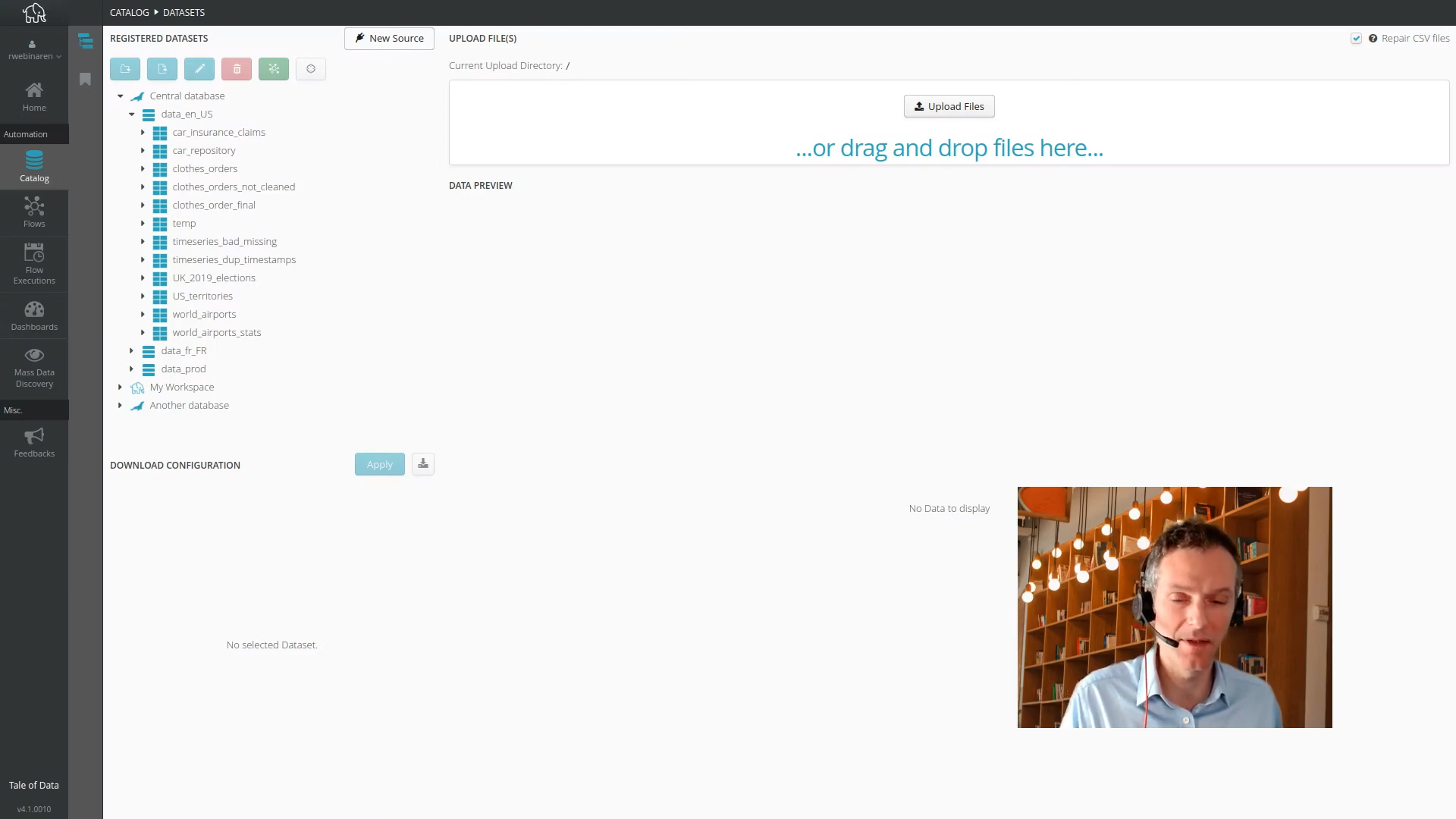
This video shows how to use multi-algorithm deduplication in Tale of Data.
Put your data into buckets : easy histograms
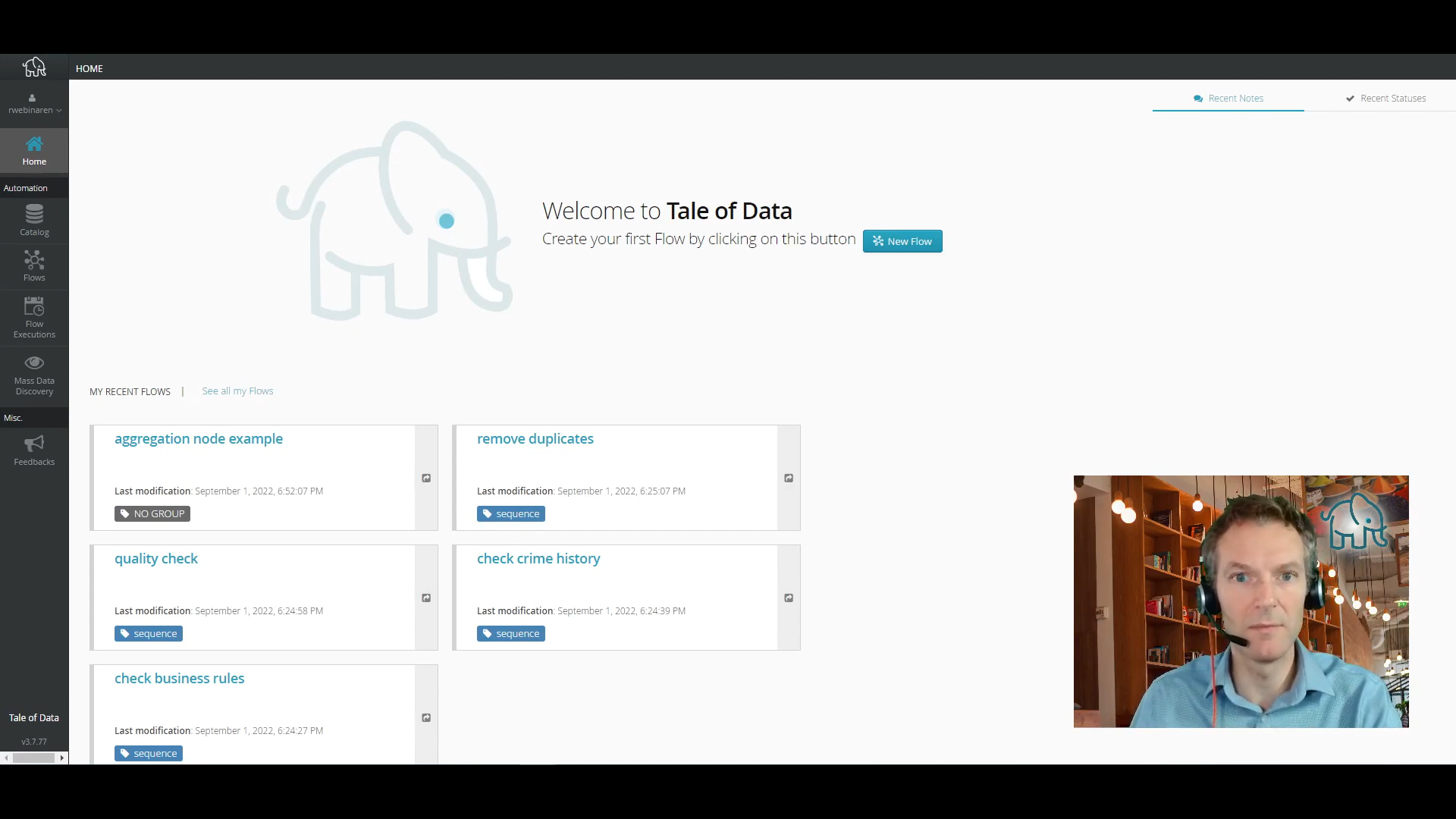
Discover the histogram transformation in the preparation editor, allowing you to make your buckets without breaking a sweat ! And then run the flow again with nothing more to be done.
Build flows with Tale of Data nodes
Using Filter Nodes
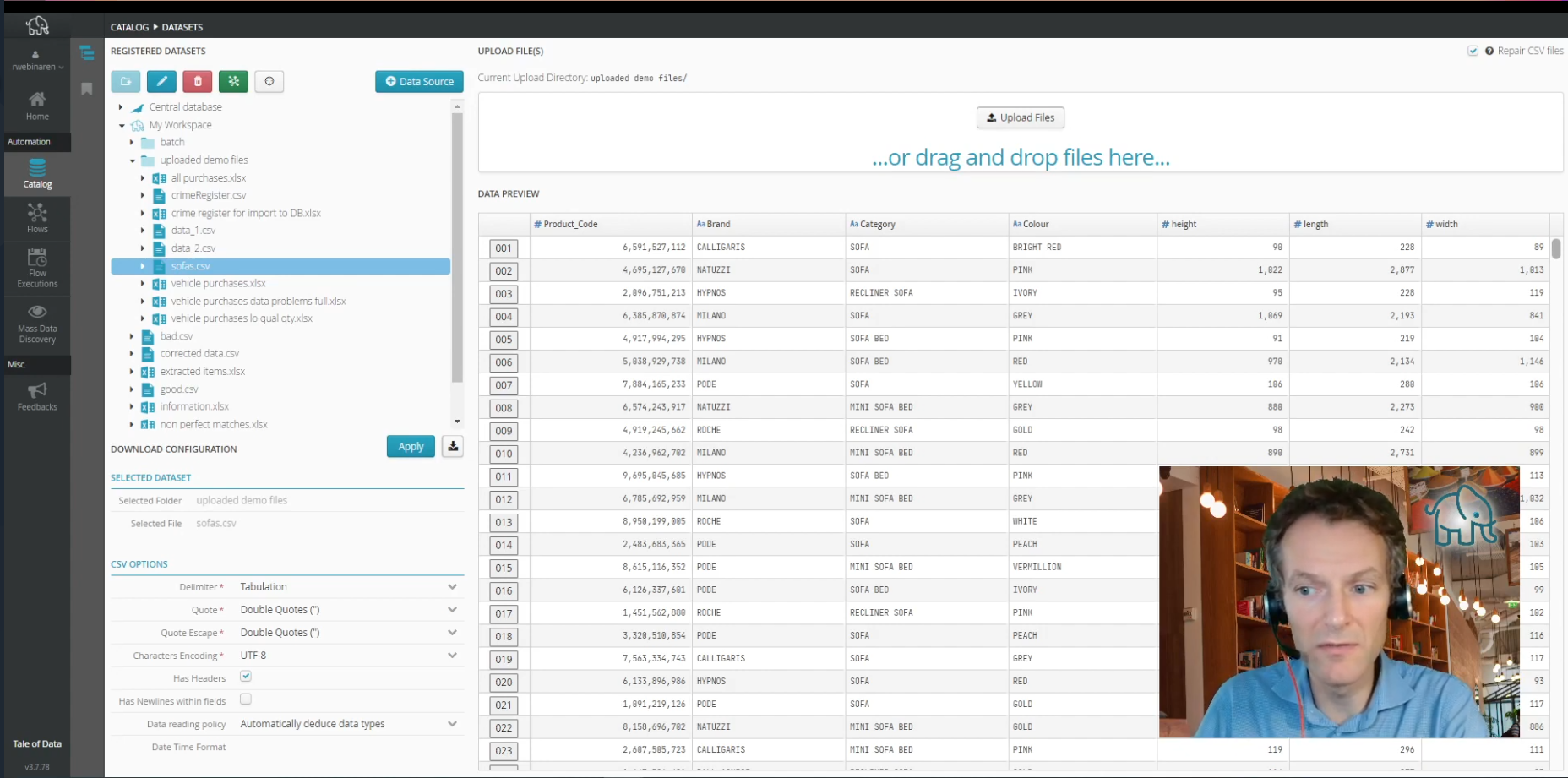
Filter nodes are awesome in what you can do with them. Did you know you could set up several outputs with a single one?
Pivot tables with the Aggregation Node
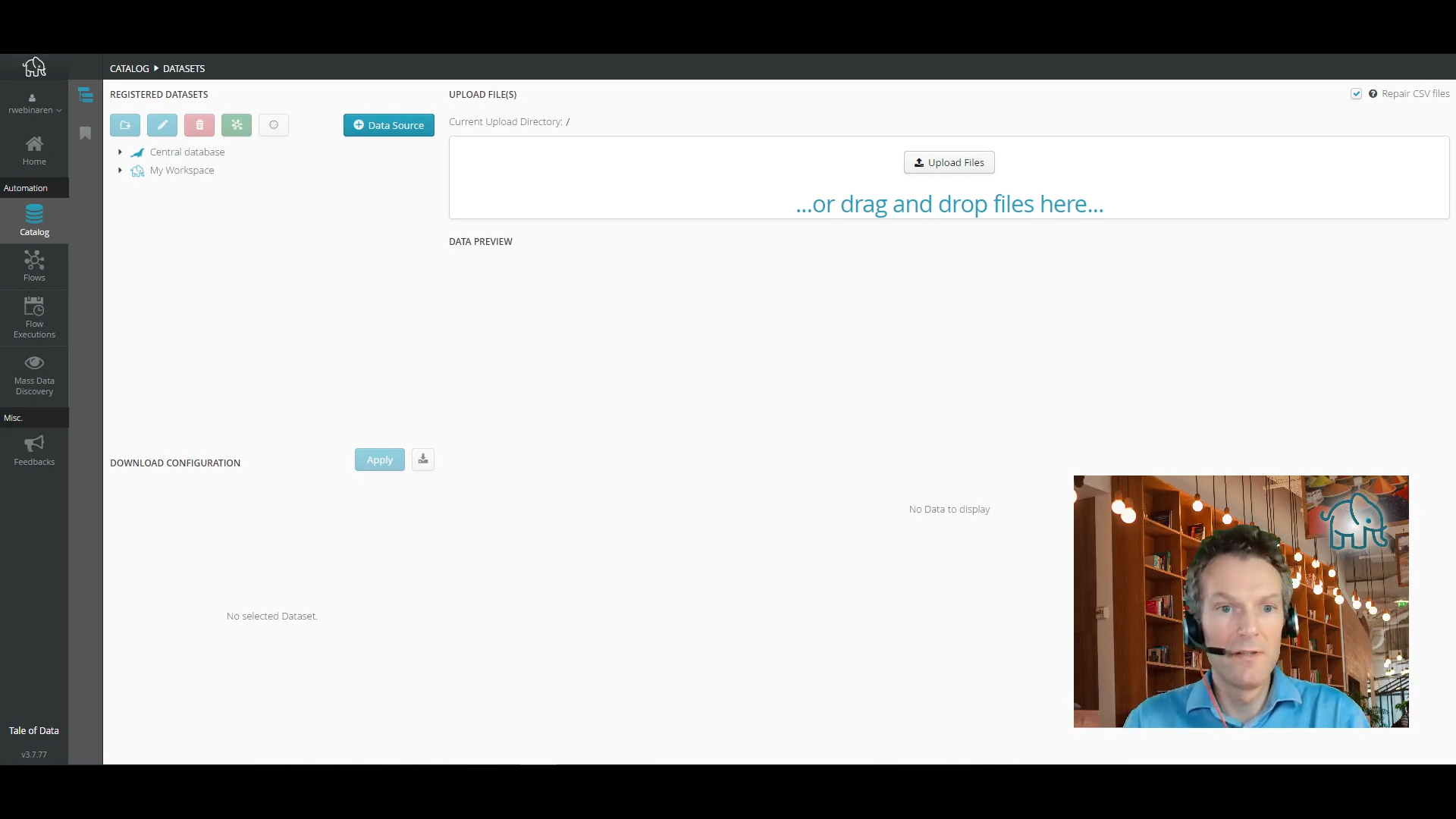
The Aggregation Node can help you produce the same kind of outputs as the Pivot Table in Microsoft Excel can, except that once it is set up, there is no need to do anything else if the upstream data changes. Everything is recalculated every time the flow runs. You don’t need to jiggle anything every time the data changes.
Split good and bad data with a Validation Node
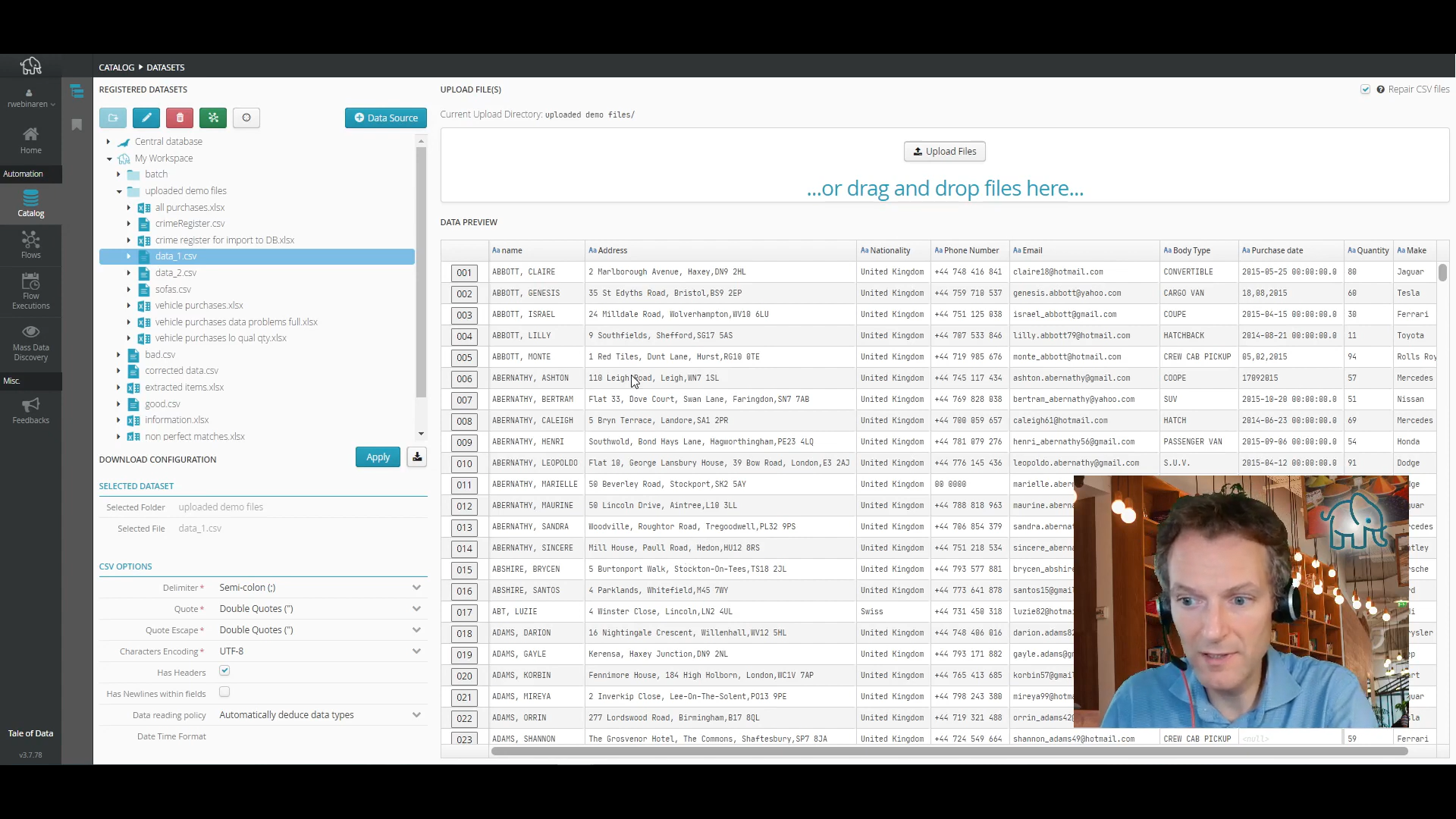
The validation node is a tool that will quickly become essential for visually separating problematic data from the others in your flows.
Custom fuzzy matching in the enrichment node
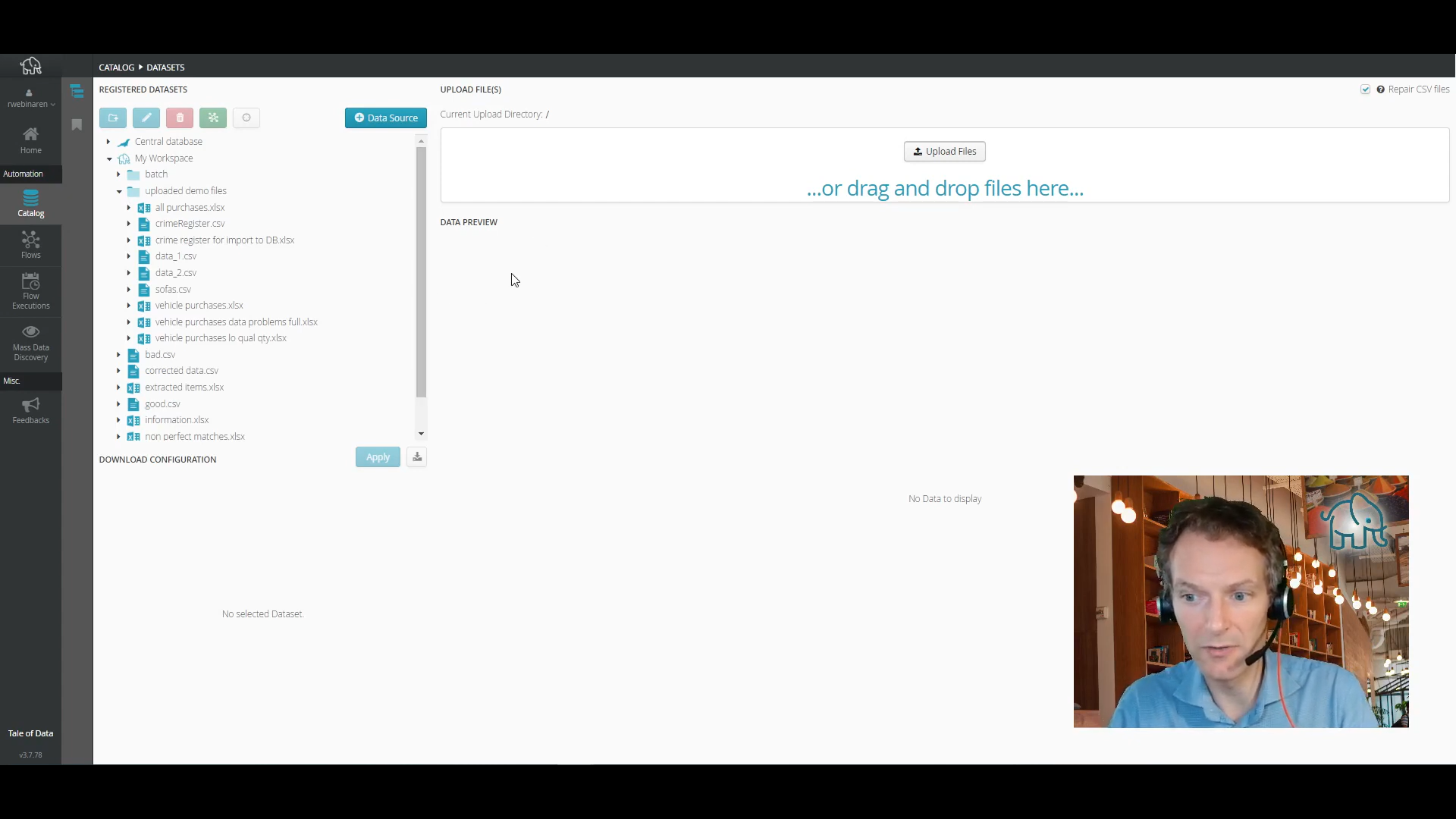
This video shows how to use the custom fuzzy matching tool in the enrichment node within Tale of Data. This allows, for example, to detect duplicates in your data, or to group data together based on approximate matching criteria. You can overcome common issues with manually entered data or data based on verbal information.
Enrich your data using fuzzy logic
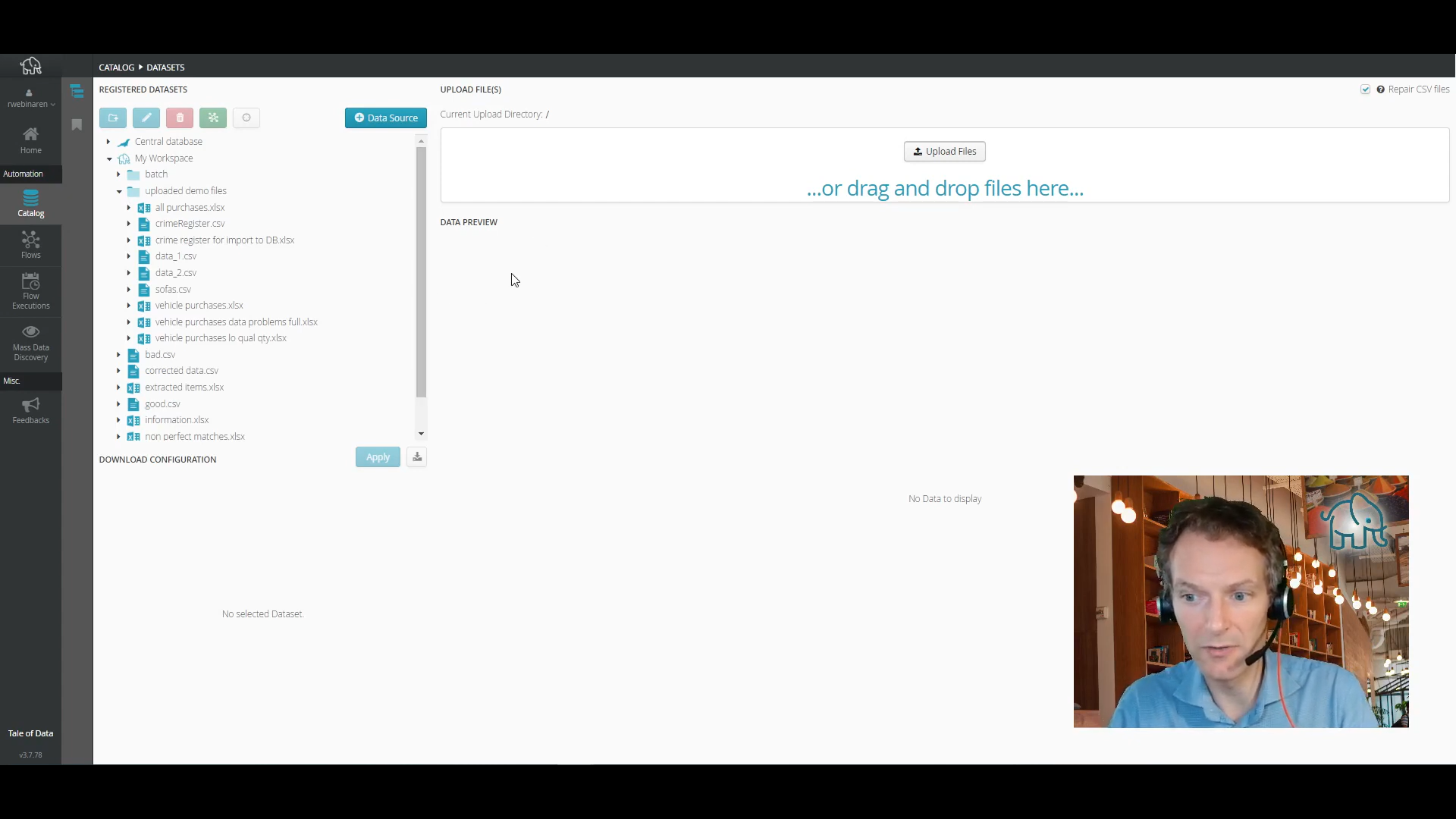
This video shows the use of custom fuzzy logic in the enrichment node of Tale of Data.