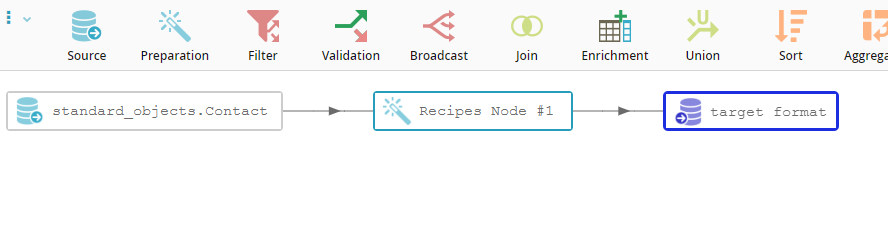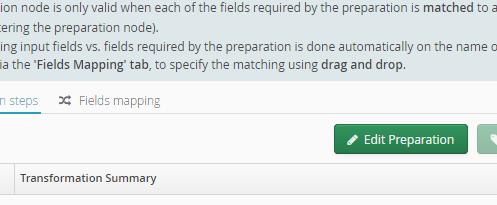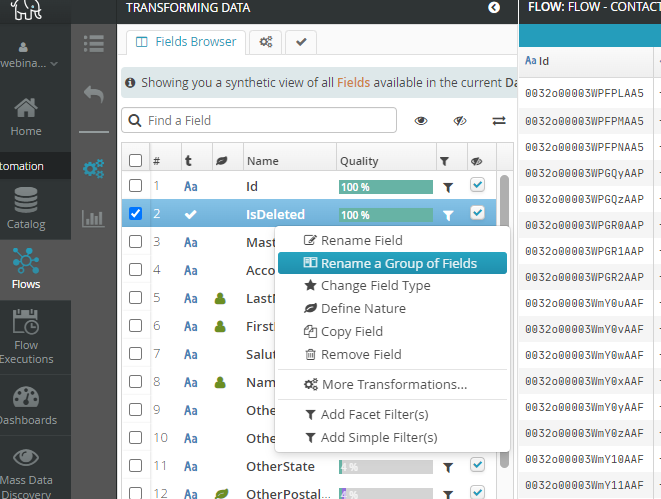How do you map columns from one file to another?
- Problem Description:
How do you map columns from one file to another?
- Solution:
Knowing the target format, the simplest way to adapt the columns is to use a preparation editor.
To modify the preparation editor (called Recipes Node #1 in the above flow), press “Edit the preparation” on the right page when this node is selected.
You can start by renaming the columns that need it, by right-clicking on the list of fields.
“Rename a Group of Fields” is a function that allows you to rename a large number of columns at once and automate certain changes. Otherwise, if it is a single column, “Rename Field” will probably suffice.
It is also possible to modify the column types to adapt them to the target using the operation “Change Field Type,” visible in the image above.
By going to “More transformations…”, you can also search for “order” in the search bar to access a transformation that allows you to rearrange the columns in the desired order.