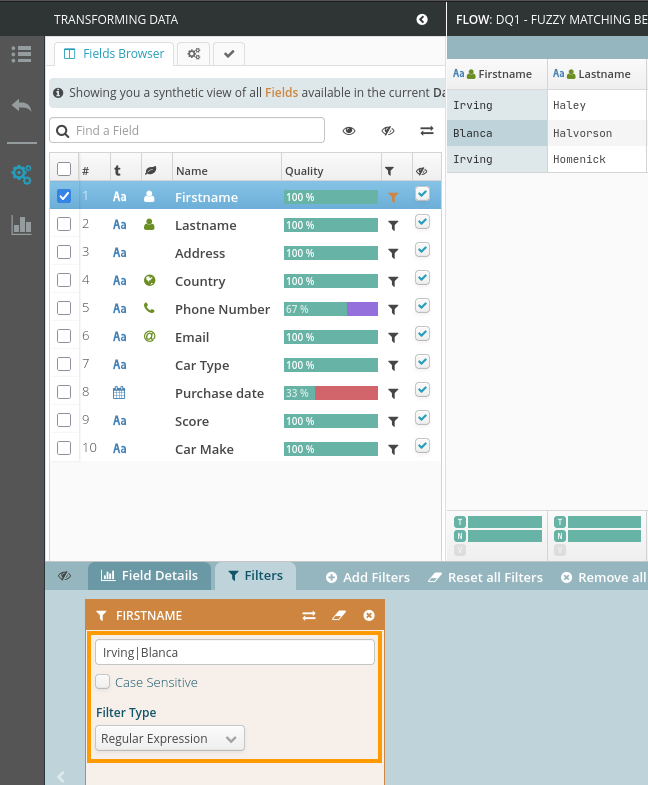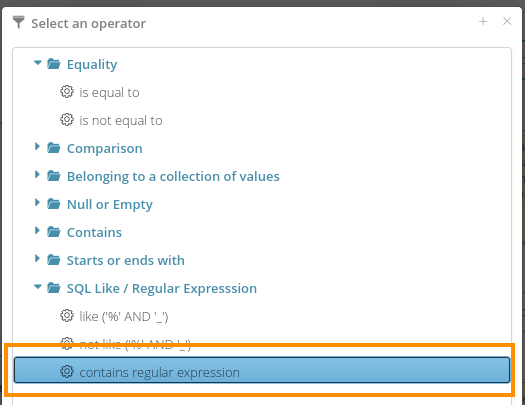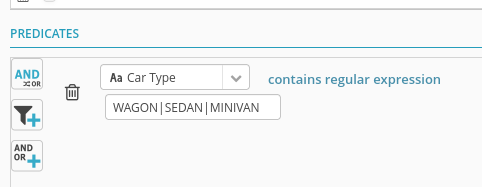Simple split on multiple strings to search for
Problem description:
I want to use a simple filter on multiple terms in the preparation editor. How do I go about this ?
Solution:
You just need to use a simple filter, enable the “regular expression” mode, and enter the search terms separated by pipes (|).
For example, to search for and filter rows that contain blue, red, or yellow in column A, simply use a simple filter with “blue|red|yellow” in regular expression mode.
Here’s an example with two first names:
This is very convenient when you want to filter by multiple terms at the same time within the same column.
This is also possible using the filter node in the flow editor. Here’s an example with a vehicle type: